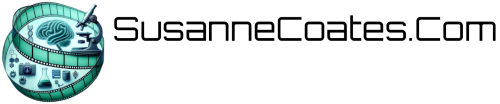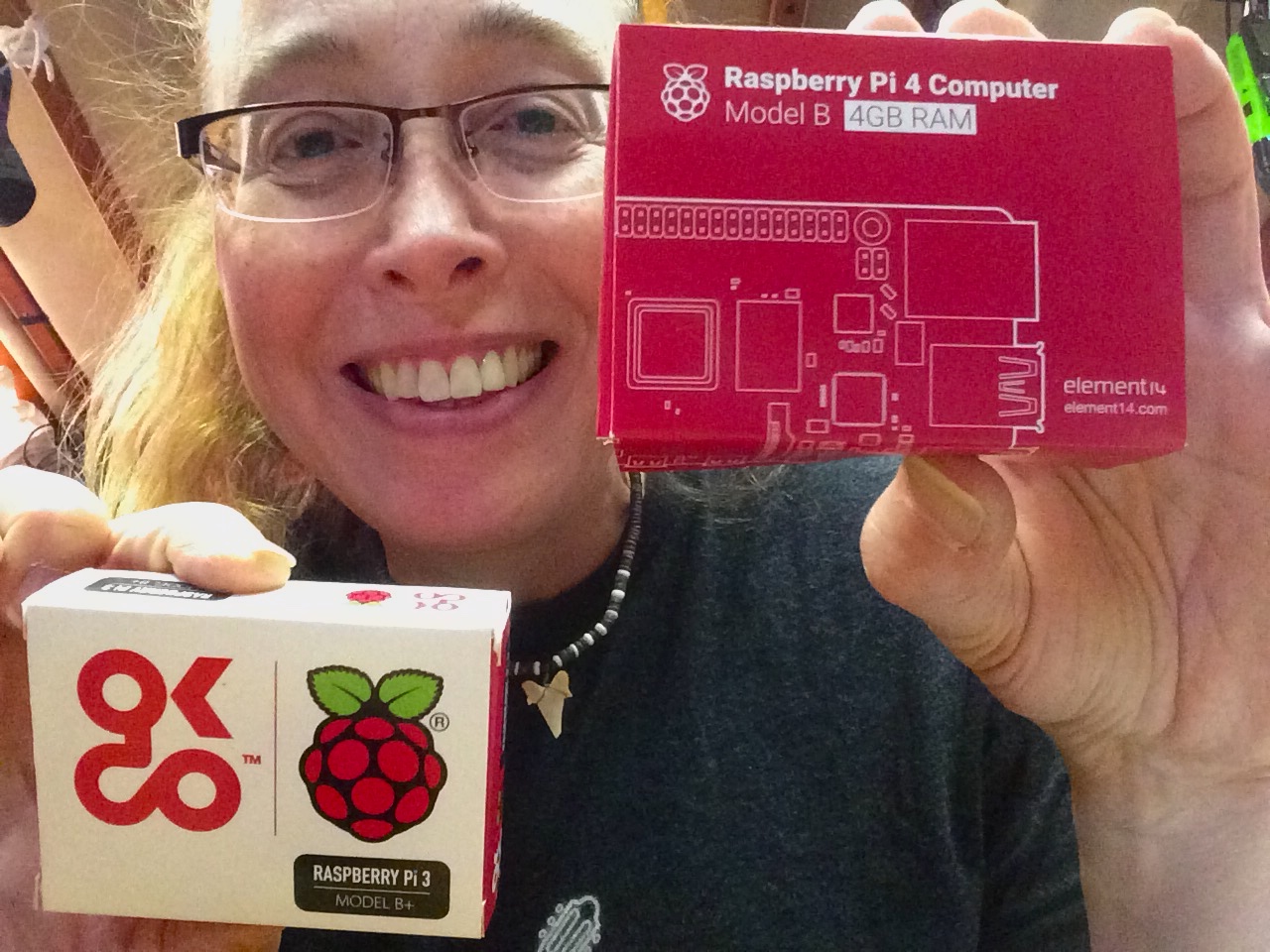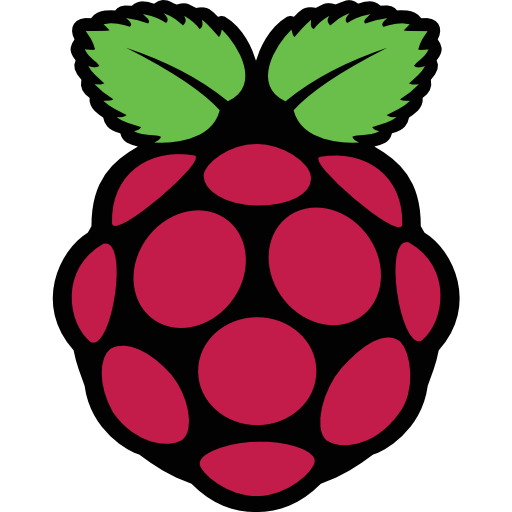 The Raspberry Pi series has been nothing short of a revolution in the world of computing. Initially designed to promote computer science education, these small single-board computers have transcended their educational roots to find applications in professional settings and even industrial uses. The Raspberry Pi Foundation has democratized access to computing, making it possible for virtually anyone to create, innovate, and explore the limitless possibilities of the digital world. All Raspberry Pi models share core features that define the series, such as GPIO pins for hardware interfacing, HDMI ports for display, USB ports for peripherals, and support for various operating systems, most notably Raspberry Pi OS. These features provide a consistent foundation upon which each model builds, adding its own set of specialized capabilities. If you want to learn more about the Pi include earlier models than the ones discussed here, there is an excellent article on Wikipedia or you could refer to the documentation on the Raspberry Pi website. Below is a quick introduction before I discuss the specific applications where I use Pi’s onboard Sérénité. This short Article is meant to be background material for several upcoming projects and HowTo’s.
The Raspberry Pi series has been nothing short of a revolution in the world of computing. Initially designed to promote computer science education, these small single-board computers have transcended their educational roots to find applications in professional settings and even industrial uses. The Raspberry Pi Foundation has democratized access to computing, making it possible for virtually anyone to create, innovate, and explore the limitless possibilities of the digital world. All Raspberry Pi models share core features that define the series, such as GPIO pins for hardware interfacing, HDMI ports for display, USB ports for peripherals, and support for various operating systems, most notably Raspberry Pi OS. These features provide a consistent foundation upon which each model builds, adding its own set of specialized capabilities. If you want to learn more about the Pi include earlier models than the ones discussed here, there is an excellent article on Wikipedia or you could refer to the documentation on the Raspberry Pi website. Below is a quick introduction before I discuss the specific applications where I use Pi’s onboard Sérénité. This short Article is meant to be background material for several upcoming projects and HowTo’s.
The Evolution: Raspberry Pi 3 Model B+ to Raspberry Pi 5

The Raspberry Pi 3 Model B+ serves as a fantastic entry point into this universe. It features a 64-bit quad-core Cortex-A53 processor running at 1.4GHz, providing a balance between performance and power consumption. With 1GB of LPDDR2 SDRAM, it may not be a memory powerhouse, but it’s more than sufficient for most beginner-level projects.

The Raspberry Pi 4 Model B takes everything that the Raspberry Pi 3 Model B+ offers and kicks it up a notch. With a 64-bit quad-core Cortex-A72 processor running at 1.5GHz, it offers a significant performance boost, making it suitable for more resource-intensive tasks. One of the standout features of the Raspberry Pi 4 Model B is its memory options. Unlike its predecessor, which comes with a fixed 1GB of RAM, the Raspberry Pi 4 Model B offers up to 8GB of LPDDR4 RAM. This higher RAM capacity makes it ideal for multitasking and running complex applications, including lightweight virtual machines.

Finally, the Raspberry Pi 5 is the latest and most powerful addition to the Raspberry Pi family. It features a 64-bit quad-core Arm Cortex-A76 processor running at 2.4GHz, offering a 2–3× increase in CPU performance compared to the Raspberry Pi 4. This makes it the go-to choice for high-performance computing needs.
Connectivity and Multimedia
When it comes to connectivity, each model has its unique offerings. The Raspberry Pi 3 Model B+ supports dual-band 2.4GHz and 5GHz wireless LAN, Bluetooth 4.2, and Gigabit Ethernet over USB 2.0 with a maximum throughput of 300Mbps. The Raspberry Pi 4 Model B excels in this department with its support for dual-band 2.4/5.0 GHz wireless LAN, Bluetooth 5.0, and true Gigabit Ethernet. The Raspberry Pi 5 takes it a step further with its support for 802.11ac Wi-Fi and Bluetooth 5.0. In terms of multimedia capabilities, the Raspberry Pi 3 Model B+ supports 1080p video output via its full-size HDMI port. The Raspberry Pi 4 Model B introduces dual-display support, allowing you to connect two monitors via its micro-HDMI ports. It supports resolutions up to 4K, making it suitable for media-centric applications and digital signage. The Raspberry Pi 5 introduces an 800MHz VideoCore VII GPU, supporting dual 4Kp60 display output over HDMI. This makes it ideal for graphics-intensive applications, including gaming and video editing.
Use-Cases
The Raspberry Pi 3 Model B+ is well-suited for IoT, and low demand monitoring, and control applications due to its affordability and low power consumption. The Raspberry Pi 4 Model B excels in versatility, capable of handling everything from smart home automation to media centers. The Raspberry Pi 5, with its advanced features, is tailored for high-performance computing and industrial applications.
I’m particularly excited about the prospect of creating a computing cluster using the Raspberry Pi 4 and 5. The Pi 4 models are an excellent choice for master nodes, as they can efficiently handle the cluster’s management and orchestration. Meanwhile, the Pi 5 units, with their superior computational power, are ideal as worker nodes for running demanding applications.
I’ll explore the details of building the cluster, power supplies, and networking in future posts. For now, the blend of Raspberry Pi 4 and 5 units sets the stage for a robust and versatile computing cluster.